Walgreens is offering customers a Free 8×10 photo print when you order it online and pick it up at your local Walgreens store. Available for pickup the same day.
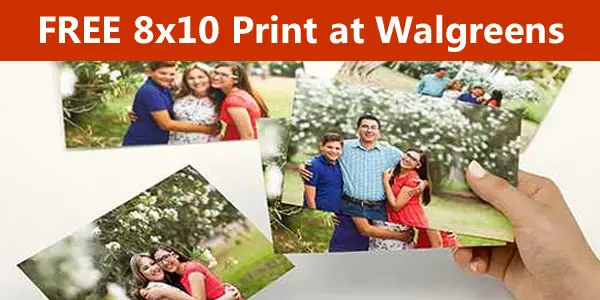
Here’s How to get your Free 8×10 Print:
- Visit the Walgreens Prints and Enlargements page on their website.
- Choose the 8×10 size from the drop-down list.
- Click Create Now.
- Log into your account or create a new account.
- Upload your photo click Add to order.
- Click Proceed to Cart.
- Apply the coupon code 8X10APRIL
- Click Process to Checkout.
- Find a location near your by typing your zip code.
- Click on the location to select it.
- It will show you the date and time it is available for pick.
- Click Continue.
You can also have a friend pick up your photo if you wish. Just select the “I would like a friend to pickup this order.” option on the last page.
Print and share your favorite memories. Feature on matte photo paper, available for pickup the same day. This free photo offer expire April 21, 2019.


Leave a Reply