What is a tweet anyway and who the heck is Twitter? These are the questions I ask myself and wonder where they even came up with those names. Let me break it down for you so it won’t be so confusing and so you can send a tweet when you want to enter a Twitter Contest often referred as a Twitaway or Tweetaway and other words people make up. Whatever you call it I say it’s just another way to win something cool!
What is Twitter?
Twitter is a social network. It is another way of interacting with people all over the world like you do when you use a chat program like AIM or when you leave a message for someone on MySpace or Facebook. Sometimes you might know the person you are tweeting with and other times you don’t. To use Twitter you need to sign up. Getting an using a Twitter is free.
You can get to Twitter by visiting www.twitter.com. You can also get to Twitter by using a cell phone that has Internet access or an iPhone that has special apps (applications) designed for Twitter. You can also get to Twitter if you download and install programs on your computer like TweetDeck, Twhirl, or TwitterFox (Firefox add-on). There are lots of Twitter programs you can use. I prefer to just go to Twitter.com and check it once or twice a day. Using a program can get very addicting and before you know it you have forgotten to fix dinner – whoops!
What is a Tweet?
A tweet is basically just a sentence that you type into the What are you doing? box at Twitter.com or on the Twitter program you are using on your computer or cell phone. That sentence cannot go over 140 characters. A character is considered a space, a number or a letter. Each character added together must not add up to more than 140 or it will get cut off.
What is a Retweet?
A retweet is when you take something someone already put on Twitter, or tweeted, and send it again through your Twitter account. Sometimes you take the exact same sentence and then put RT in front of it which stands for ReTweet. Other times you just copy and paste the sentence they give you as in the case of many Twitter Contests.
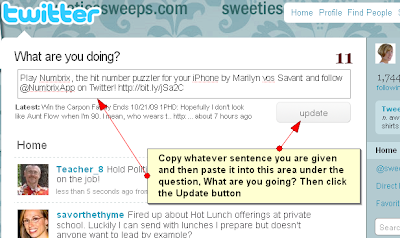
How to I Find People to Follow?
To find people to follow who have the same interests as you do go to search.twitter.com and type in a keyword such as sweepstakes, giveaways, contest, freebies, etc. It can be anything on any subject or just some random word. When you find someone you think you want to follow just click the Follow button under their profile picture

How to you know someone replied to you? How can I see what I sent?
Replies to you
Click on your Twitter user name on the right sidebar as shown in the picture below and the messages that appear on the left are the replies to you.
Your Tweets
You can also see your last tweet and it will appear just below the What are you doing? text box. If you want to verify everything you have sent out you can go to and type your own user name in the box. If you are using a Twitter program all of this will be slightly different so you will have to check the program’s website for details on how to view the messages.

What else do you want to know about using Twitter? Just leave me a comment and I will try to update this post with the answers.
Shawna asked:
I need to know how to figure out what the exact link is to something that I twittered. On the blog giveaways, a lot of them say to twitter, but then want you to come back and post the exact link to what you twittered. Can you help met with this?
They are asking for the direct link to the page on their blog that is the giveaway. If I were doing a giveaway and wanted the link to that page I would not be asking for www.sweetiessweeps.com. I would be asking for the exact page the giveaway is on.
The way you find that link is to go the giveaway on their blog. Make sure you click on the title so you are actually on the individual page for the giveaway. Sometimes you see many posts on one page and that will not give you the true link to the giveaway. Then click once in the address bar at the top of your screen. The address bar will show you something like http://www.sweetiessweeps.com/blah..blah..blah That is the direct link to the page they want you to send them. Copy that link (CTRL+C) and then go to Twitter and paste it (CTRL+V) into the What are you doing? box and type the rest of what they want you to send and click Update.
absweeps asked:
I would also like to know the answer to the following. 1) When you follow someone, can they automatically see your tweets OR do they have to follow you as well to see your tweets? For example, I am following Purex and they are following me, so I am assuming that my daily tweet would show on their page. I have gone to their page after I tweeted and could not see my last comment.
From the Twitter Help pages:
Who reads my updates? It’s up to you. Your followers read your updates, and anyone else who comes across them in a search. Your Twitter profile is public by default; if you’re hesitant to have strangers read your updates, protect your profile to approve followers and keep your updates out of search.
Sweeties Note: If you protect your profile you won’t get to enter a of Twitter contests or have many people follow you because then you account will basically be private, by invitation only. It is better to have a open account and just block people you don’t want to have follow you.
Also, from my experience, yes, people can see what you tweet to them as long as you put the @ symbol and then their user name. However, you can’t send a Direct Message (DM which means a private message no one else can see) unless they follow you back.
Blocking Followers
If you block someone, they will not be able to follow you or send you any messages. If your account is public, they will still be able to view it, but they won’t show up on your followers list, and you won’t be on their following list. More info here on Twitter about blocking people.
You can follow me on Twitter. I have two accounts: SweetiesSweeps and SweetiesSwag
Video from Twitter.com all about using Twitter. The guy talks a little fast so you might have to pause it if there is something you don’t understand but it is very clear and precise.



I was just asking the chat room yesterday how to use Twitter. Thanks for this post. Its extremly helpful. Im gonna go "tweet" now.
no i am still lost about my homepage on twitter! i don't know if someone is writing me or what !? I have alot of people i don't even know and things i don't even care about. I thought that twitter would be like facebook or myspace have info on your friends only but my twitter homepage looks like a bunch of junk. That is what i am so confused about when it comes to twitter
I need to know how to figure out what the exact link is to something that I twittered. On the blog giveaways, a lot of them say to twitter, but then want you to come back and post the exact link to what you twittered. Can you help met with this?
Thanks for the information. I would also like to know the answer to the following. 1) When you follow someone, can they automatically see your tweets OR do they have to follow you as well to see your tweets? For example, I am following Purex and they are following me, so I am assuming that my daily tweet would show on their page. I have gone to their page after I tweeted and could not see my last comment.
How do I know I am entered in the contest. I did add to follow site and then did the cut and paste thing to update on my tweet page but nothing indicates that I entered a contest.(Numbrix)
The only way you know is to make sure your tweet went through. Go to search.twitter.com and do a search for your user name and you will see everything you tweeted. If it is there and you have entered. It is very different than entering a sweepstakes.
Thanx!!
PROBLEM WHEN I REPLY TO A TWEET(AND IT IS LESS THAN 140 CHARACTERS(, I OFTEN TYPE MY THOUGHT AND THEN WHEN I CLICK ON ‘TWEET’ TO SEND IT…..IT JUST SITS THERE AND DOESN’T GO BLANK.