Many people ask me how I keep track of my sweepstakes entries. I don’t have a perfect system and don’t use any special program to do it. I actually just use my Bookmarks list in Firefox and Chrome. In Internet Explorer they are called Favorites.
 Using bookmarks or favorites is one of the easiest ways I find to organize what sweepstakes and instant win games I am going to enter each day. Of course, this system will not tell you if you have entered for that day but I enter all of my sweepstakes at the same time everyday so that is not a problem for me. If you enter a few and then go back to your list and enter some more later in the day just pick up where you left off on the list.
Using bookmarks or favorites is one of the easiest ways I find to organize what sweepstakes and instant win games I am going to enter each day. Of course, this system will not tell you if you have entered for that day but I enter all of my sweepstakes at the same time everyday so that is not a problem for me. If you enter a few and then go back to your list and enter some more later in the day just pick up where you left off on the list.
I don’t spend my time on other sweepstakes sites for obvious reason but, you might and that is okay. Once you find a sweepstakes from a sweepstakes site save it on my bookmarks or favorites list and next time you want to enter it just go to your list. You should only be using sweepstakes sites to find sweepstakes. From there you should just be going to the sweepstakes or instant win entry form page each time to enter.
Use these sites to learn how to make a bookmarks/favorites list for the browser you use
- How to make Favorites in Internet Explorer: www.microsoft.com/favorites
- How to make Bookmarks in Firefox: support.mozilla.com/bookmarks
- How to make Bookmarks in Chrome: support.google.com/chrome
Creating Folders
This screenshot will show you what my Internet Explorer Favorites list looks like. This was last year’s list because now I use Firefox instead. This year my list isn’t quite as pretty and organized because I am so busy so that is why I am not showing it in Firefox. Notice that I have a folder for instant win games, blog giveaways, restricted sweepstakes, a folder for each month, and a must enter daily folder.
Blog Giveaway Folder
What I put in here are blogs that have ongoing giveaways. I don’t put individual blog giveaways in there because many of them end too quickly. By saving just the site I can go back and see what they have that is new when I have time.
Must Enter Daily Folder
I put sweepstakes and instant win games in here that I tell myself I must enter everyday. Many times I don’t have time to go through my entire list but if I have a few minutes I can quickly enter just what is in here and not feel like I have wasted a day without entering.
Instant Win Games Folder
The only thing in this folder is instant win games.
Monthly Folder
Every folder will only have those sweepstakes that end in that month. Some of these sweepstakes may also be in the Must Enter Daily folder.
Misc Sweepstakes Folder
Miscellaneous sweepstakes may include Facebook, Twitter, contest and anything else that I don’t enter much and doesn’t fit in other categories.
Restricted Sweeps Folder
The sweepstakes in this folder are usually restricted just to me in some way. For me they are either just for Connecticut, the New England area, or for military. They will be different for each person.
Places to Find Sweeps Folder
In this folder are sites I use to find sweepstakes as well as saved Google search pages. If I know I use a specific search method that works then I save the first page of the search results and give it a unique name.
Dating Your Bookmarks
I put the date a sweepstakes ends in the bookmark/favorite title so that I can quickly see when all of my sweepstakes end when I look through my list. Once again, seeing the dates helps me when I don’t have time to enter all of them each day. If a sweepstakes ends in 2 months I know that I can skip that if I don’t have time.
When you go to save a bookmark or favorite it will come up with the name that site has given it but you can easily edit the name by erasing what they have and typing what you want. That way you can add a date or even change the name of the sweepstakes or maybe put the prizes in the title instead.
So, this is my system and it works for me. I love to organize things. It might be a just bit too much for others who don’t want to take the time to set it up. I found that once I set it up it was easy to maintain each day and each time I found a new sweepstakes to add to the list.
For more detailed instructions on how to create and organize bookmarks/favorites use these links. Internet Explorer calls them Favorites and Firefox calls them Bookmarks but they are basically the same thing. It is a way of saving a webpage so you can find it again when you want to go back to visit it again.
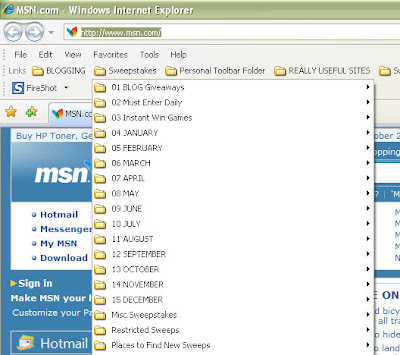
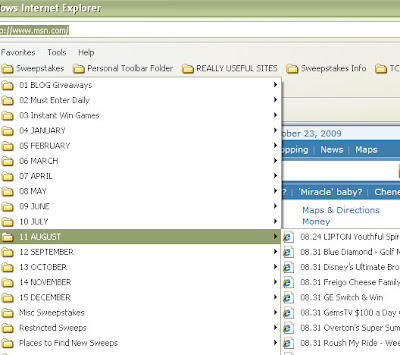


I have an appointment setup in my Microsoft Outlook that has the URL's of all the daily sweepstakes that I am currently entering. Each day when I open Outlook it reminds with an alarm to enter my sweeps. I open the reminder and the list of all my sweeps is there. I keep it open and go through the list as the day goes on. If a sweeps has come to an end I just delete the URL and continue down the list. If I find a new sweeps I add it to the bottom of the list. I keep them in blocks of 10 at open all ten at once. This works perfect for me and keeps everything in one place. I do the same thing for any weekly and monthly sweeps.
That's a really good idea. I never thought of doing that. I use Outlook reminders but I tend to ignore them 🙂 Some people don't have Outlook either so that might be a problem for them. I wonder if there is something online that is similar to Outlook where you can just set reminders that pop up.
I use a similar system, but also keep a paper trail – a big accordion file and as I click on each url in my fav list, I am flipping through each paper list. The "paper list" is actually just a copy of each set of rules. At the top of each set of rules I may write specific notes like "No Robo" or "Robo OK" or if it's a sweep where I want to win a prize but it's not "top priority" in my list of wants I might write "enter occasiionally". This way, if I am short on time and cannot enter ALL sweeps every day, then I will pass over these occasionals and just do what's important. All my new sweeps are at the bottom and when I have time after I completed the sweep at the top of the list, I then have my links to SWEETIES so I can check out the lastest in restricted or daily sweeps not listed on the main site.
I like the idea of breaking them up into different categories, though, so I might try that too!
Using Safari as your browser, you can put a folder of bookmarks in your Bookmarks Bar and then select "Auto-Click." One click then opens each bookmark in a separate tab.
I have one folder for current sweepstakes I enter every day, another for sweepstakes I'll enter if time allows, and another for all the websites I check each morning. Each set of bookmarks is opened by one click; opening dozens of sites with a single click saves an enormous amount of time.
I don't know if Internet Explorer has this function. Firefox doesn't have it, but I wouldn't be surprised if there is a plug-in to add that feature to FF.
For me having folders is too slow. I like to keep things as automated as possible. I use a
Microsoft EXCEL spreadsheet where I copy and paste all my links. I have a seperate page for IWG. Then I set up Macros (which is easy to do) to automatically open 12 sites at a time. This way I have less clicking and I can do something else while all the sites are loading. I think there are so many different ways of orgnizing based on your personal preferences however I find doing this just wastes time. I like to get in and out as quickly as possible and of course still follow the rules.
I used to use the My favorites in windows but found that you have to click to many times and are constantly going back to my Favs. to open the next window.
How do you setup the macros? Can you do it in Google Documents?
From what I read you can’t setup macros in Google docs. I haven’t done it in along time so I really don’t remember. I know you have to record a set of steps and it is somewhere in the Tools menu I believe in Excel but that’s all I have. You might search on Google for “how to create a Macro in Excel”
Kristine, would you be willing to write a guest post to share your system with us? I would need step by step instructions. I think it would be good to give all kinds of ways to organize sweepstakes entries and this is different enough that there will be others who are interested in your system.
Just wondering, have you been winning this year with this quick method? I have wondered about the amount of time I should stay on a particular site before clicking the Submit button. Does the company look to see if the person is just in and out and therefore just entering the sweepstakes or are they tracking the amount of time a person stays on the site. I usually tend to let my entry form page site at least one minute before clicking the Submit button but maybe it doesn't matter anymore. Any thoughts from anyone on this?
Well Wendy, I want to thank you for doing this.
I am learning so much that my brain is on overload! You got such an awesome ability to explain in detail; with pictures, how to do so many things. OMG.. REALLY … Thank you.
I send my self emails with subject line stating daily, weekly, monthly entries, date ending, & when to enter it again. The ones that are 24 hours timed entries, the subject line reflect to enter @. I keep a list of times with a pen & paper for exact times I entered.
The emails contain the link to enter, log on info, product codes, & a copy of the rules.
I file all of my mail in folders.
Daily entries are filed by month (12 folders)
Separate folder for timely entries.
Folder for DO NOT ENTER AGAIN (Nothing is worse than entering a sweeps & then some months later you enter it again & knock yourself out of the running. Felt stupid when the page tells me I already entered. Computer memory is far greater than mine, thus far had been a proven fact! LOL
So now I keep track. Yes, may seem tedious but, I file them by their ending dates. I know now to check the ending date in the rules & go to that folder first before I enter anything.)
Folder for finding sweeps
Folder for winning notifications
Folder for expired sweeps.
Now when I find a new sweeps & send an email to myself, All I have to do is move that mail into the proper folder.
Thanks again & splendid day 2 all!
CAT
Take a look at springpad if you really want to get it under control.
http://www.springpadit.com
http://sfp101.com
Sure I wouldn't mind creating a sort of Guide for what Im doing in Excel. For me I figure by the time I get the 12th tab open the first one has been up long enough to use roboform and hit submit.
I checked out this springpad site and It seems pretty cool although I cant figure out how to quickly open the sites I need. I added a few to see how it works but it seems I still have to open each site individually. If someone knows better how to Use springpad please let me know if there is an app that will quickly open all the sites at one time? Opening each site manually is very tedius.
My husband is a computer genius, he does web programming and design for a living and we've passed the question around at his work about entering sweeps and using roboform. He agrees with what you posted on Roboform. There is absolutely no way for the contest people to know that you are using ROBOFORM to fill out and submit your forms. The only possible way they know you are using an automated form is by how long you stay on their site.
As far as winning, my best win has been a $300 purse other than that just a few small things like makeup and gift cards that come in the mail every so often. Even though I do enter every day I have only been entering sweeps for 4 months now and I dont enter alot of IWG because I got annoyed at the little games and I I got tired of entering everyday and not winning… I know I have to keep trying but just seeing that "sorry, you loose" 50 times every day was starting to effect my moral 🙂
Kristine – I agree with you on the IWG. It gets hard to see those sorry screens. I haven't won from an IWG in months – I don't count the hamburger timer I won the other day 🙂
I tend to focus on sweeps and local, restricted giveaways.
If you would be willing to write up your system you can email it to me at [email protected]. If you have your own site I would be happy to link back to you in your post.
I use Roboform similarly to your folder method. I have folders in Robo that I named 24 hour, daily, weekly, monthly and so on. As I save each passcard I name it with the expiration date so I know when it expires. I go to the edit passcards menu and highlight several passcards to open at one time. While they are loading I knit a row on something or I fill out a few cards or papers for snail entries. I have over 500 daily entries and can go through them in a little over two hours unless I am doing something like laundry or cleaning. In that case, I open several tabs in FF and go vacuum or start a load of laundry. Come back in and enter those and then open some more. Also, for those that don't know, you can right click on a tab in FF and close all the other tabs at once. Less clicking.
Hi! I guess I am a little confused as a sweeps newbie. I understand the premise of what you’re doing in organizing your bookmarks. I have it set up for daily, weekly, monthly entries. On each entry for that I put the date it ends.
You said: “Monthly Folder – Every folder will only have those sweepstakes that end in that month. Some of these sweepstakes may also be in the Must Enter Daily folder.”
and
“I put the date a sweepstakes ends in the bookmark/favorite title so that I can quickly see when all of my sweepstakes end when I look through my list. Once again, seeing the dates helps me when I don’t have time to enter all of them each day. If a sweepstakes ends in 2 months I know that I can skip that if I don’t have time.”
Why do you separate them out by month since most would be daily, weekly, etc?
I know there is a reason, I’m just kind of a visual literal nut job that drives my husband insane. 🙂
Also, you said it would be a good idea to set up an alternate phone number through Google phone or something. I live in podunk NE Oklahoma and there is no numbers available here. Do you have any suggestions for this dilemma?
Thank you so much!
I used to separate them by month but now I don’t have time to enter as much as I did so I just have a Daily and Must Do Daily folder. As far as the phone number, it doesn’t matter which one you pick when you set up Google. It doesn’t need to be an Oklahoma phone number.
The other day had trouble getting into sweetiessweeps early in the day. I finally got in ans was able to enter into the sweepstakes I usually enter into dauly. The trouble is since that day I am not able to pull up My. Favorites. I mean it comes up but does not have all the sweetstakes that I had tagged as my favorites. It gives me a completely different list now but most of the ones listed are not ones I tagged and when I tried to remove the ones I don’t want it won’t let me remove from Favorites. Now I have to scroll all the way through to find the ones I enter daily and it is very time consuming. Why can I no longer get my “favorite list” can only get an entirely different list the last two days not even the same as the one the day before. I have tried to refresh but nothing works. what has changed and what do I have to do to get my list back? It is frustrating having to scroll from page to page to page over and over again. I keep hoping that I finally win one of the contests but so far no luck. Love the site and the sweepstakes offered. Guidence please.
Thanks Debbie