I learned some valuable at 4 am this morning, Google Alerts rock! I have a Google Alert setup for many sweepstakes and when a new listing appears in Google I get an alert email.
You can use Google alerts for just about anything you want to find or track online. When Google sees that word or phrase it will alert you via email. You should be careful what you put in the alert or you could end up with a ton of email. Google alerts are definitely a great way to find new sweepstakes.
Google Alerts is a free service offered by the Google search engine. You can use it to alert you for many keyword searches. In this post I am just showing you how to use it to find contests and sweepstakes.
Set up a Google Alert
Setting up a Google account is free.
Create a Free Google Account:
1. If you don’t have an Google account you need to make one at google.com and click at the top right to begin.
2. Fill out the registration form and Submit it at the bottom of the page.
3. To activate your new Google account, access the email account that you used to register and click on the link provided to verify your new account.
Setting up a Google Alert:
The Google wording has changed so I updated my post with the correct information and screenshot.
1. Visit google.com/alerts
2. At the top right of the screen Sign In.
3. Type in what you want to search for. Example: “win a trip” +2024
4. Click Show Options.
5. Change How Often to As-it-happens
6. Change How Many to All the Results
7. Click Create Alert
Here are some keyword and phrase examples for using Google Alerts to find sweepstakes:
- sweepstakes
- contests
- enter to win
- sweepstakes +2024 -2023
- “win a trip” +2024 (or whatever the current year is)
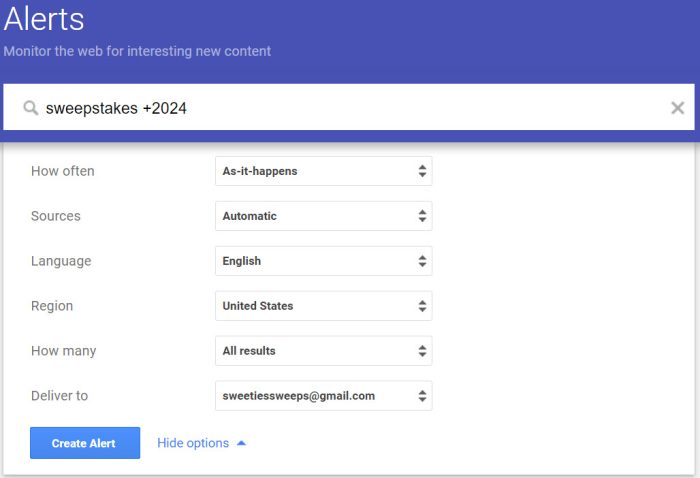
How To Modify Your Google Alerts:
1. Log back into your Google account at google.com/alerts
2. Find the alert you want to modify and click the pen icon.
2. Make your changes and click Update alert.


Thank you for this tip! I think it will help me find new sweeps and giveaways!
Thank you for this. I was wondering how I could manage my winning after I missed a few winning and did not know.
Thanks for sharing. I didn’t know about this feature.