Did you know that you can use Google alerts to find new sweepstakes? You can also use Google alerts to find your name on a winner’s list! I will teach you how to setup Google Alert to find new sweepstakes and also to find your name on a winner’s list
You can use Google alerts for just about anything you want to find or track online. When Google sees that word or phrase it will alert you by email. You should be careful what you put in the alert or you could end up with a LOT of email. It’s best to use phases when setting up Google alerts.
Google Alerts is a Free service offered by Google. You can use it to alert you for many keyword searches. In this post I am just showing you how to use it to find contests and sweepstakes.
Set up a Google Alert
Setting up a Google account is free.
Create a Free Google Account:
1. If you don’t have an Google account you need to make one at google.com and click at the top right to begin.
2. Fill out the registration form and Submit it at the bottom of the page.
3. To activate your new Google account, access the email account that you used to register and click on the link provided to verify your new account.
Setting up a Google Alert:
1. Visit google.com/alerts
2. At the top right of the screen Sign In.
3. Type in what you want to search for. Example: “win a trip” +2024
4. Click Show Options.
5. Change How Often to As-it-happens
6. Change How Many to All the Results
7. Click Create Alert
Here are some keyword and phrase examples for using Google Alerts to find sweepstakes:
- sweepstakes
- contests
- enter to win
- sweepstakes +2024 -2023
- “win a trip” +2024 (or whatever the current year is)
You can also track when your name appears. Just type your full name in the text box. It’s a great way to see if your name appears on any winner’s lists
You are not limited to the amount alerts you can setup.
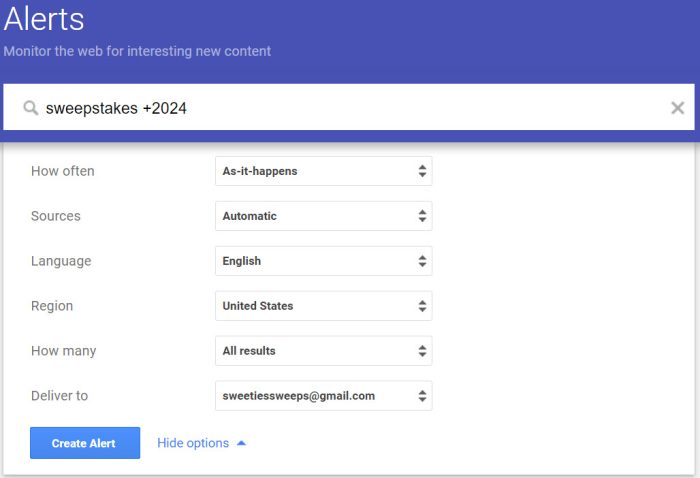
How To Modify Your Google Alerts:
1. Log back into your Google account at google.com/alerts
2. Find the alert you want to modify and click the pen icon.
2. Make your changes and click Update alert.


